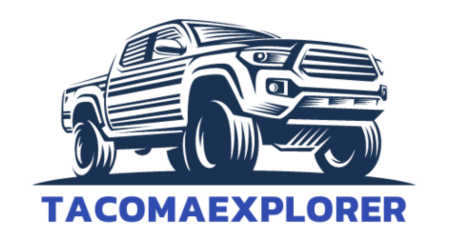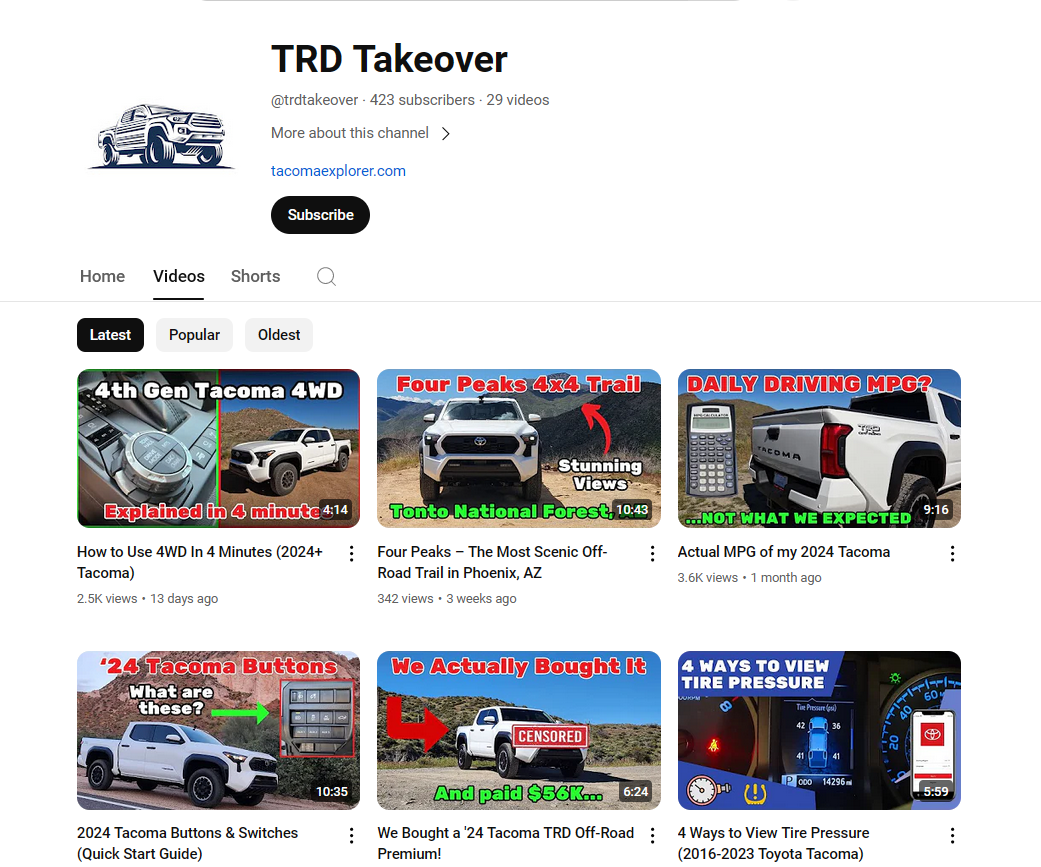Qi Wireless Charging on the Toyota Tacoma: Explained
The Tacoma's Qi wireless charging offers a convenient option for phone charging, but some users experience issues with the system.

Key Points:
- Activate the wireless charging tray with the push of a button.
- Phone cases or objects in the tray may cause interference.
- Most new phones are compatible with wireless charging.
- Availalbe on TRD Sport, TRD Off-Road, Limited, and TRD Pro gradees.
- Some users complain of slow charging and heat build-up.
When you are on the go, you want to have fully-charged devices for the day to come. With the available Qi wireless charging on the Toyota Tacoma, you don’t have to worry about having a dead battery.
This guide illustrates how to use the wireless charging system in the Tacoma. We also give you some aftermarket options if your Tacoma isn’t equipped with this technology.
How to Use
If you haven’t used the Qi wireless phone charger yet, it’s very simple to figure out. Here are some basic instructions to get you started.
- Press the wireless charger switch
- Put your compatible mobile device on the tray, facing up
- An amber indicator light shows while charging is in progress
- A green indicator light comes on when charging is complete
- Press the wireless charge switch again when you want to turn it off


When can charging take place? It depends on what type of key system is installed.
- Without the Smart Key System: Charging only occurs when the engine switch is in the ACC or ON position
- With the Smart Key System: Charging only occurs when the engine switch is in ACCESSORY or IGNITION ON mode
While we will deal with some problems in-depth later on in the article, there are a few tips to remember for normal operation.
- Some phone covers and cases may prevent the green indicator light from coming on, even with a full charge
- Remove any objects between the tray and mobile device to ensure a solid connection
- Charging isn’t compatible will all devices
What Is “Qi” Charging?
Does Toyota own the “Qi” name, and what does it mean? All of the terms can be confusing, but Toyota doesn’t have rights to the name. In fact, Qi charging comes from the Wireless Power Consortium. This open, collaborative standards development group contains more than 350 member companies worldwide.
“Qi” is pronounced “chee” in Chinese. This term means life force. It is the standard for wireless charging, providing between 5 and 15 watts of power to small electronics.
In the future, Qi charging will also become less common. There’s technology in the works to make charging a device anywhere easier without any hardware. Future phones will charge over the air as long as they are in the vicinity of a charger. But we aren’t there quite yet.
(PC Mag)
Compatible Phones
Not all phones can be used with Qi wireless charging. If your phone is an older model released before wireless charging technology, it probably won’t have the necessary connectivity equipment.
Your device must have Qi capabilities, or it won’t work. On the bright side, most newer phones are compatible, especially if they are from a bigger brand, such as Apple or Samsung.
If you aren’t sure, reach out to the phone manufacturer for specs. You can also look at an online list of Qi-capable phones to see if yours is included.
Feature Availability
Not all Tacoma trim levels include Qi wireless phone charging. This feature was first released in 2016 in Tacoma trucks. Now, the technology is available on the following grades:
- TRD Sport
- TRD Off-Road
- Limited
- Trailhunter
- TRD Pro
(Toyota)
Troubleshooting Problems
If you run into trouble using your Tacoma wireless charging system, there are a few quick thinks you ca do. The last thing you want is a dead cell phone. Here are some troubleshooting suggestions for the most common problems.
If the Charging Light Is Blinking
When the charging light blinks, it indicates that the charging surface tray has become too hot. With the light blinking, charging is canceled. It will only start to charge again once the surface cools off. When that happens, the LED indicator light will come on.
While you wait for the tray to cool down, remove the phone.
If the indicator light continues to flash even when the tray is cool, you should contact your local Toyota service center for more support.
If the Charger Is Slow
There are several reasons why the charging could be slow. Most of the time, wireless charging is slower than traditional methods because the power wattage is lower. In fact, this is disappointing for many owners, as you will read more about it later in this article.
You can attempt to speed up the charging by adjusting how the phone sits on the charger. You may also try removing the phone case to see if that speeds things up.
Additionally, consider limiting the background apps, as they can slow down charging. Yet, you can never expect wireless charging to occur at the same level as a cable connection.
If the Charger or Phone Is Overheating
If either the phone or charger starts to overheat, it could be due to the design. The charging pads tend to run warm because of how much heat is generated during the charging process. Toyota also has it in a place that doesn’t have a lot of airflow.
When it’s overheating, ensure no cloth items, metal objects, or wires are near the pad. The last thing you want to deal with is a fire.
If the phone overheats, take these steps:
- Remove the phone case
- Limit the background apps
- Take the phone off the charger until it cools down
If you continue to experience issues, do not use your charger until the system is looked at. Contact your local Toyota service center for more support.
(2023 Tacoma Owner’s Manual, Anker)
Aftermarket Wireless Charging
If your Tacoma doesn’t have standard wireless charging, you can add it. This is also possible if your phone isn’t compatible with the charging station.
Here are a couple of options that we think are worth looking into.
- The CarQiWireless charger on Amazon fits the 2016-2023 Tacoma SR, SR5, TRD Sport, TRD Off-Road, TRD Pro, and Limited models.
- Tackform also offers a wireless charger that mounts to the dashboard air vent. It fits the 2016 to 2022 Tacoma.
It’s okay to choose an aftermarket wireless charger even if you have the Qi system from Toyota. Not everyone is happy with Toyota’s version of wireless charging, and many drivers have chosen to upgrade.
What Do People Think About Qi Charging?
What do other drivers think about the Tacoma wireless charging system? Let’s take a closer look.
Based on this feedback, it’s clear that the Qi wireless charging isn’t all it’s cracked up to be in the Tacoma. It seems to be a big disappointment to most owners. Maybe that’s why so many people are interested in buying an aftermarket replacement.
However, it’s possible to be content with the system if you don’t expect too much.
How It Works
Wireless charging is otherwise referred to as inductive charging. A base station is needed to generate an electric field. This electric field transfers energy to the compatible device through inductive coupling.
Here are some pros and cons to consider about wireless charging.
Pros
- Less clutter because there are no cables involved
- Less wear and tear on the device since you aren’t plugging in cords and connectors
- Only low levels of EMF are produced (acceptable by the World Health Organization)
- Qi standard includes radiation shielding
- More durable than charging cords
- Lightweight
- Aftermarket chargers can be taken anywhere, making them great for travel
Cons
- Devices must be lined up precisely to receive the charge
- Longer charging times
- A slight bump of the device can stop charging
- Aftermarket chargers add extra costs
If you don’t need to charge your phone while on the go, this technology may not even be useful to you. Many people can plug in their phones and let them charge overnight for the day ahead, which is usually a better option.
The convenience of wireless charging may outweigh the cons for you, making this method the best while on the go. Yet, some people will inevitably find the standard charging cord method superior and stick with that instead. There’s clear evidence to support both options.
(Lifewire)
Related Content
Charging On the Go
If your Tacoma is equipped with Qi wireless charging, we recommend trying it out to see what you think. It’s okay if you want an upgrade because you aren’t satisfied with the equipment Toyota installed. There are plenty of great options available to you.
If you don’t have a charger, why not upgrade? It’s a great option if you want to go cable-free and desire more convenience. Just don’t expect any wireless charger to fill the battery quickly.