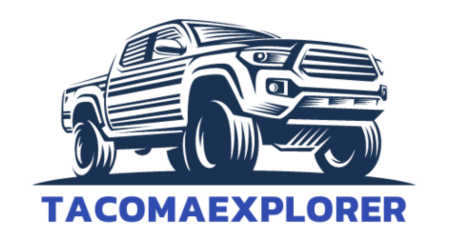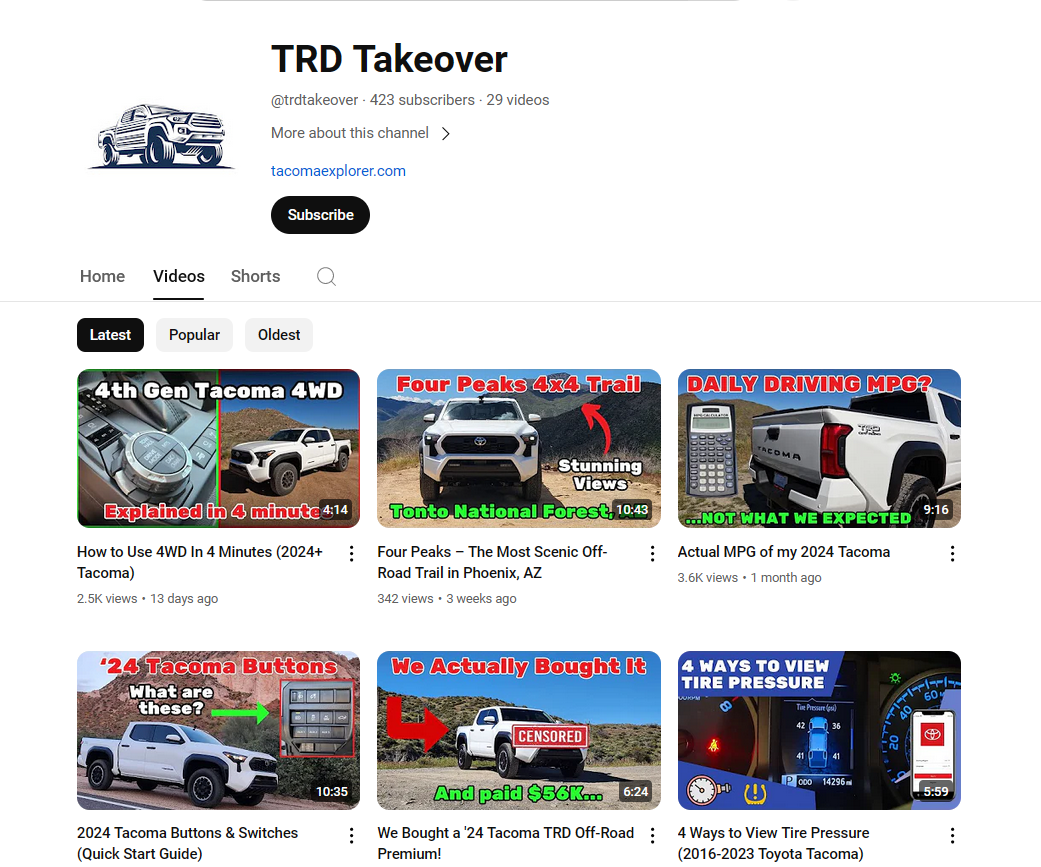Toyota Tacoma Key Fob Battery Replacement Guide
Think it's time to replace your Tacoma's key fob battery? Here's how to get it done (and prevent it in the future).

Key Points:
- Learn to identify the symptoms of a low key battery.
- Replacing the key battery is easy with a screwdriver and small "coin" battery.
- Different battery types are required for smart vs. non-smart key systems.
- Methods are available for reducing premature key battery drainage.
The key fob may have been introduced to the automotive world in 1983, but it’s been through many design changes to become what it is today. Yet, there’s one thing that still irritates drivers across the nation. When the Toyota Tacoma key fob battery starts to die, it’s time to replace it.
Thankfully, the key fob battery replacement isn’t expensive or difficult to perform. We show you a few symptoms you may face as the battery starts to die and give you the appropriate part number for the new battery. Plus, we lay out every step to make it easier to do.
Symptoms of a Low Key Battery
It’s not difficult to spot when the key battery is getting low.
Some telltale symptoms of a low Tacoma key battery include the following:
- Key fob detection area becomes smaller, making you move closer to operate the controls
- Key fob fails to work as intended, whether it keeps the engine from starting or makes it impossible to lock or unlock the doors
- LED indicator on key surface doesn’t turn on
- Alarm sounds in cabin when the battery gets too low
- “Key Battery Low” message comes on
At first, you may only notice the minor symptoms. For example, you may have to move closer to unlock the doors. The more significant issues follow if you don’t change the battery when noticing the early warning signs.
How to Replace
Before you get started, you want to gather a couple of tools. Thankfully, you don’t need anything advanced to change out the Tacoma key fob battery.
- Small flathead screwdriver
- Lithium battery (CR2016 for key fob without the Smart Key system or CR2032 for vehicles with the Smart Key system)
The steps to replacing the battery depend on whether your Tacoma has the Smart Key system or not. Here are the steps to follow for either option.
Without the Smart Key system
- Remove the cover on the back of the key fob unit – turn the button surface down toward the ground
- Take out the module
- Open the case
- Remove the bad battery with your small flathead screwdriver
- Insert the new battery with the + sign facing up
- Put the key fob back together and test it
With the Smart Key system
- Remove the mechanical key from the fob by pushing the button on the side
- Take off the cover
- Put the end of the key in the slot on the bottom and turn it as if you were unlocking something
- Remove the cover
- Take out the bad battery with your key end or a flathead screwdriver
- Insert the new battery with the + side facing up
- Put the key fob back together and test it
If you prefer to learn visually, here’s a helpful YouTube video that guides you through the key fob replacement on the 2016-2024 Toyota Tacoma models.
Key Fob Battery Size
The Tacoma key fob battery isn’t your typical AA or AAA household type. Instead, the battery looks and is shaped like a coin. In fact, the small, flat batteries are often called button or coin batteries.
Without the Smart Key system, you need a lithium CR2016 battery. Tacoma models with the Smart Key system use the CR2032 battery instead, which is the most common type.
Replacement Cost
These batteries are cheap to replace and can be found at most stores. You can find them at big box stores or local auto part retailers. You can also purchase them online if you have time to wait for shipping.
You may spend up to $5 for one battery, but purchasing them in a multi-pack is often a better deal. Online these batteries are priced at under $2 each.
Thankfully, you shouldn’t need to pay a mechanic for this replacement. It’s simple enough to do yourself. Even if you have trouble, you’ll probably be able to find a family member or friend that will help you at no cost.
Maintenance and Care
There’s not a whole lot that you can do to prevent the key fob battery from dying. It’s meant to last a particular time under normal operating conditions. However, there are a few ways you can ensure the battery lasts as long as it is supposed to.
Here are a few suggestions to maintain the lifespan of your key fob battery:
- Don’t store the key within three feet of electrical appliances, including induction cookers, TVs, phones, lamps, and computers
- Use the battery-saving function to prevent the key from discharging while the vehicle isn’t being used for extended periods
- Keep the key stored out of the range of the Tacoma, or it will remain in constant contact and drain the battery faster
- Avoid getting water on the key fob
Additionally, you may consider buying a multi-pack of batteries and keeping them on hand. For the price of a multi-pack, it makes sense to avoid rushing around to the store when the battery dies again.
Frequently Asked Questions
Related Content
Let Nothing Keep You From Where You Are Going
You must face many daily hurdles, whether commuting to work or just wanting to run to the store. Don’t let a dead key fob battery make the journey even more difficult.
Replace the key fob battery at the first sign of a malfunction to ensure stress-free traveling. While you are at it, it wouldn’t be a bad idea to keep a spare key fob around, just in case.