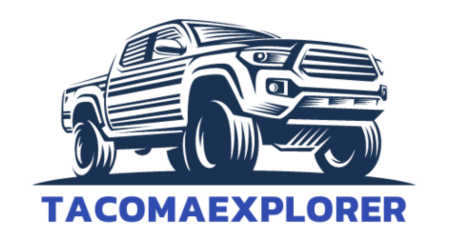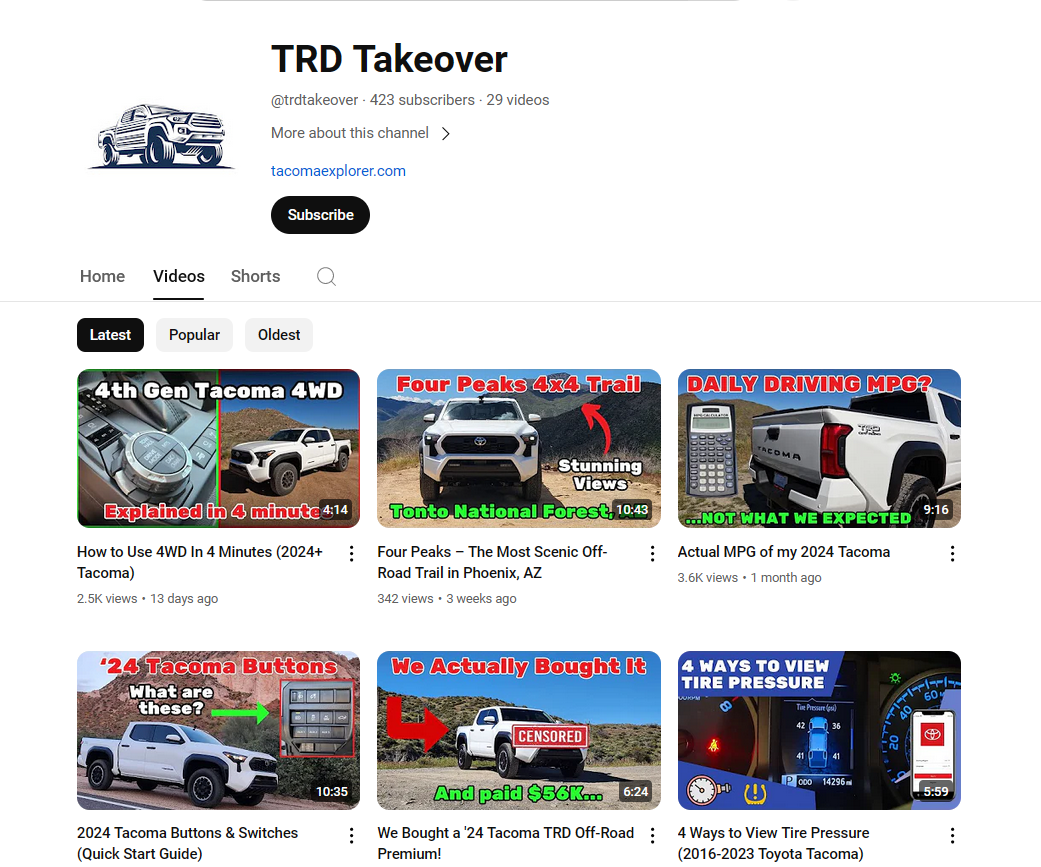Toyota Tacoma’s Push-Button Start: Explained
Push-button start means you never have to remove the key from your pocket to start your engine and is now available standard on all 2024 Tacomas.

Key Points:
- Simply push a button to start the engine while the key is inside the truck.
- Comes standard with all trim levels.
- Hold the brake with the key in proximity before hitting the state button.
With all of the newer features released over the past few years, it can be challenging to understand how each works and what makes them special. That’s how some people feel about the Toyota Tacoma push-button start.
In this guide, I help you understand the basics of the push-button start on Tacoma trucks and show you how to use it. I will also show you which models include it and help you troubleshoot issues.
What Is Push-Button Start?
Push-button start is a feature that makes it easy to start the engine by simply pushing a button. You no longer need to insert and turn the key in the ignition. The feature is a part of Toyota’s Smart Key System.
The smart key system has been part of the Toyota lineup for many years now.
Benefits
Some benefits of the Smart Key system include:
- The key remains in your pocket or purse while unlocking, locking, or starting the car, making it easier for you to hold other things. The sensors in the Smart Key communicate with the vehicle directly.
- It makes it easy to warm up the car remotely while you stay cozy in the house. Simply use the key fob remote start feature.
- You won’t be able to lock the keys in the car because the technology detects if they are still in the cabin
Downsides
Yet, there are also a few downsides to the system.
- Key fobs are easier to hack than conventional starting systems, so there’s a chance of theft
- The push-button start draws more power from the 12V battery
- The system isn’t foolproof. You could injure someone if you forget to turn the motor off or if you step out of your truck with it still in gear.
Compatible Trims
The push-button start was first released with the 2016 model year Tacoma. For 2024, it comes standard on all trims with an automatic transmission.
How to Use It
If you are using the push-button start system for the first time, it can be a little confusing, but it’s simple to get the hang of.
Make sure you have the electronic key on you and follow these steps.
- Double-check that the parking brake is set
- Ensure the shifter is in Park (P)
- Press down on the brake pedal. A message shows on the multi-information display. If this message isn’t there, you won’t be able to start the engine.
- Press the engine start button briefly yet firmly. You do not need to hold down the switch.
- The engine should crank until it starts up. It continues to crank for up to 30 seconds.
- Once the engine is started, you can release the brake pedal

Common Problems
As with any newer technology, it’s normal to experience some problems with this push-button start function. Here are a couple of thoughts from other Tacoma owners about the issues.
Reading through all of the information, here seem to be some of the top complaints, along with a few suggestions.
- You aren’t pushing down on the brake pedal firmly enough. Make sure the pedal is depressed when you push the Start button.
- The Smart Key battery is dead or weak. Put the Smart Key closer to the button while trying to start. If that doesn’t solve the problem, you need to switch the battery. Directions for this are in the Owner’s Manual.
- The engine battery is weak, making it harder to start. You may need a new battery or a professional to look at it.
- The Smart Key deactivation switch was pushed accidentally. If there’s a deactivation switch at the bottom of the instrument panel near the steering wheel, you can turn off the Smart Key functions by accident.
Troubleshooting Problems
What should you do if you start to have a problem with this intuitive system? Here are a few tips from the 2023 Tacoma Owner’s Manual.
Replace the Key Battery
The complete procedure to replace the battery can be found in the owner’s manual.
You should replace the battery as soon as you have trouble getting the key to work.
Otherwise, you can try the option below to buy more time.
Operate the Vehicle Without the Smart Key
The wireless remote and smart key system can’t be used if communication is interrupted or the battery is depleted. Yet, you can still open the doors and start the engine.
- Put the truck into Park (P).
- Push down on the brake pedal.
- Touch the Toyota logo side of the key to the push-to-start button. The alarm will sound if you open or close any doors during this time.
- Push the engine switch and start the truck.
If that doesn’t work, reach out to your Toyota dealer.
Conclusion
If you aren’t accustomed to using push to start, it can take a little getting used to. It’s a new experience not putting the key in the ignition.
Yet, it won’t take long before you realize all of the system’s benefits. By not having to get your keys out every time you get in the car, your hands are free for other, more important matters.