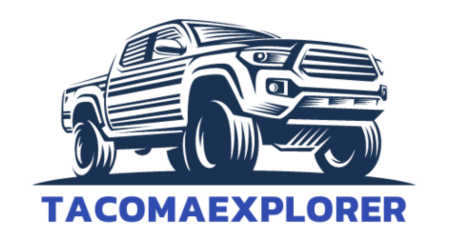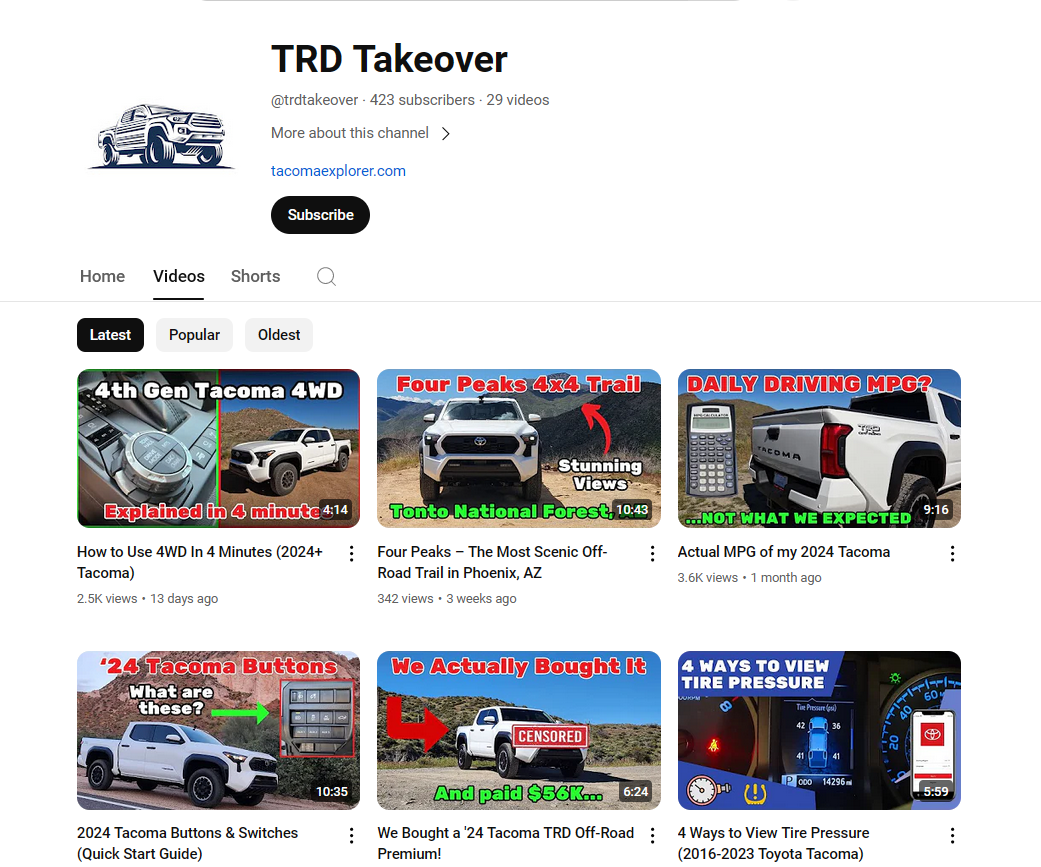Mastering Apple CarPlay on your Toyota Tacoma
Apple CarPlay streams your compatible iPhone apps to your Tacoma's multimedia screen for easy navigation, music streaming, food-ordering, and more.

Key Points:
- Apple CarPlay streams compatible apps from your iPhone to the multimedia screen.
- CarPlay-enabled apps include navigation, music, podcasts, messaging, and even food-ordering.
- Wireless CarPlay comes standard on all 2024 Tacoma grades.
- CarPlay can be controlled with both the multimedia screen and voice commands.
One of the most helpful tech features of the Toyota Tacoma is Apple CarPlay. If you aren’t familiar with this feature, you might want to know what is is and how to master it.
This guide offers everything you want to know about the Tacoma’s Apple CarPlay. First, we evaluate the technology and then show you what Tacoma models include it. Also featured in this article, you’ll find tips on using Apple CarPlay and troubleshooting problems.
Affiliate Disclosure:
As an Amazon Associate we earn from qualifying purchases at no additional cost to you. Thank you for supporting our website.
Overview
Whether you are looking to buy a Tacoma or trying to figure out how to use the technology in your truck, it’s important to start with an understanding of Apple CarPlay.
Apple CarPlay was first introduced on March 3, 2014. The first vehicle it was installed in was the Ferrari FF. Even some of those first features still exist today, including:
- Making, receiving, and returning phone calls
- Listening to voicemails
- Receiving and sending messages with audio support
- Use of live radio CarPlay apps
- GPS navigation
Over the years, the technology has grown and become more sophisticated. It’s even to the point where some interfaces can unlock the vehicle, start the vehicle, and share keys.
In Toyota models, Apple CarPlay was first introduced in the Aygo model (UK) in 2018. The following year, it was installed in the Avalon in the United States. Today, the technology is available in more than 800 car models, including Toyota vehicles.
Apple CarPlay takes the apps from your compatible phone and puts them on the infotainment system for easier use while traveling. It’s available for iPhone 5 and later.
In most vehicles, you connect with a USB cord. However, newer models (such as the 2024 Tacoma) connect wirelessly. When plugged in, the phone also charges at the same time.
CarPlay-enabled apps include the following:
- Apple Music
- Apple Maps
- Calendar
- Messages
- Audiobooks
- Settings
- News
- Podcasts
Beyond those, developers can get permission from Apple to create CarPlay-enabled apps. Some of these categories include:
- Navigation: real-time traffic and step-by-step navigation
- Auto manufacturer apps: Toyota, Ford, BMW, etc.
- Audio: podcasts, music, and audio-books
- Messaging: send and receive text messages via SIRI
- Food-ordering: order take-out from restaurants such as Dominos and Panera
- Parking services
Some of the benefits of using Apple CarPlay include:
- Reduces distracted driving
- Allows for tech functions without taking eyes off the road
- Makes it easy to accomplish tasks without pulling over, making better use of time in the vehicle
- Apps are on the screen for easy viewing
However, there are also some disadvantages to consider.
- Adding available technology to a vehicle can be pricey
- Not compatible with all phone models
- Limited availability with some types of apps and services
- Technical issues arise, requiring help from a professional at times
Tacoma Models That Come With CarPlay
Whether you are shopping for a new or used Tacoma, you want to know which trucks include this technology. Apple CarPlay was first installed in the Avalon in 2019. A year later, it showed up in the Tacoma lineup.
Apple CarPlay is available in some 2020-2024 Tacoma trucks. For the 2024 model year, wireless CarPlay is available standard on all grades.
Depending on what infotainment screen the Tacoma comes with, the CarPlay interface may be larger or smaller. For example, in the 2024 Toyota Tacoma, you can choose between an 8” or 14” display.
(Toyota)
How to Set Up Apple CarPlay
It’s easy to start using the Apple CarPlay system in your Toyota Tacoma. It only takes a couple of minutes to set up.
Only set up Apple CarPlay while you are parked. It’s not safe to do while driving.
2024
- With the 2024 Tacoma models, you connect with Bluetooth.
- With a USB connection, tap “General” on the touchscreen menu and select “Apple CarPlay.”
- With a Bluetooth connection, go to the settings on your phone and select “General.” Then, tap “CarPlay” and “Available Cars.” Choose the name of your vehicle to connect.
2020-2023
- Connect your compatible iPhone by plugging it into the USB port located in front of the gear shifter.
Toyota recommends using a genuine Apple cable to avoid connectivity issues if you connect through the USB media port.
Only one phone can be connected to Apple CarPlay at a time. However, it’s easy to switch between different devices.
If you aren’t sure how to set up Apple CarPlay, talk to your dealership when you buy or lease the Tacoma. The staff there can help you get it set up before you leave.
(Toyota)
How to Use Apple CarPlay
It’s just as easy to use Apple CarPlay as it is to set it up. You have two options to get started:
- Touch the CarPlay home button on the touchscreen display
- Press and hold the voice command button on your steering wheel to ask Siri a question or to do something
To see all of the apps, you simply tap the two rows of four squares on the screen, and the apps will be revealed. If you need to change anything for CarPlay, you can also find the settings this way.
With just a few moves, you can change or rearrange the apps to your liking. Here are some guidelines:
- On your phone, go to “Settings,” then “General,” then “CarPlay”
- Select your vehicle and hit “Customize”
- Tap the add button, which looks like a green-colored plus sign, or the delete button, which is a red-colored minus
- Tap and drag the apps to change the order they appear, putting the most used first
You can also change the CarPlay wallpaper. In the car’s display, open the settings app in CarPlay. Select the wallpaper you want from here and tap “Set” to save it.
Common Issues (And How to Fix Them)
Apple CarPlay has evolved over the years, and many original glitches have been resolved. However, as a technology, it’s still prone to problems. Let’s dive into some of the issues you may face, and we’ll give you a few tips to correct the malfunctions.
Connectivity Issues
- Check your cable to ensure it’s not damaged
- Use an Apple-certified cable
- Try plugging your device into a computer to rule out an issue with the phone
- Update your phone and infotainment system to the latest software
- Check the compatibility of your phone with Apple CarPlay
- Restart the phone
- Restart the truck
Siri not working
- Check to see if Siri is enabled (Settings – Siri & Search – toggle on)
- Check the cell phone or Wi-Fi connectivity
- Check the car’s microphone for damage or obstructions
Apps malfunctioning
- Ensure compatibility with the app
- Update the app on the phone through the App Store
- Try to uninstall and reinstall the app
- Contact the developer or Apple Support for more guidance
Audio issues
- Confirm the infotainment system is set to the correct audio source
- Inspect the cable for any damage and replace it if necessary
- Ensure the Bluetooth connection is working (if applicable)
- Restart the phone
- Restart the truck
- If the issue remains, check the car stereo and audio input to see if there’s a hardware issue
If you cannot fix these issues on your own, you may want to schedule with your local Toyota dealership for more support.
Apple CarPlay Upgrades
If you aren’t satisfied with the system in your Tacoma, there are ways to upgrade it. You can either add wireless capability to an existing Apple CarPlay system, or you can add the connectivity to an older Tacoma.
Wireless Capability
With your 2023 Tacoma or older, Apple CarPlay is only usable when your device is plugged in with a cable. With a simple upgrade, you can change this connection to wireless.
Amazon has a wireless Apple CarPlay adapter that lets you leave your phone in your pocket or purse while driving. It’s relatively inexpensive and plugs directly into the USB media port.
Adding CarPlay to an Older Tacoma
Older Tacoma models don’t include Apple CarPlay, but you can easily upgrade. All you need is to replace the factory head unit with one that has Apple CarPlay connectivity.
Amazon sells a 9” car stereo unit that adds Apple CarPlay and Android Auto. It’s compatible with 2005 to 2015 Tacoma models.
Expert Tips
It’s time to take your Apple CarPlay usage to the next level now that you have the basics down. Here are some expert tips we have for you.
- Create a radio station when you hear the music you like. Simply tap on the three dots in the “now playing” screen. This will create a radio station from the current song so that you can hear similar tunes.
- Use the “Find Your Car” setting. The Settings for Maps gives permission for the iPhone to remember the location of the parked truck. Click Settings-Maps-Toggle Show Parked Location.
- The new Do Not Disturb feature on your iPhone (aka Focus) allows you to set up driving settings. It only allows notifications from certain people so you can remain attentive to the road.
(PC Mag)
Frequently Asked Questions
Related Content
Kick Connectivity Up a Notch
Inside your Tacoma, you have high-tech features for all different purposes. The Apple CarPlay system is just one more way to enjoy the ride.
Start playing around with the system to see what it’s capable of. With your compatible iPhone, you can unlock a whole other world that changes your daily commute.